10 cool ways teachers can use ChatGPT
As teachers, time is one of the most precious commodities we have. We often find ourselves juggling multiple responsibilities, from planning and grading to communicating with students and parents. With so much to do, it’s no wonder that teachers are always looking for ways to save time and be more efficient. One tool that can help is ChatGPT, a large language model trained by OpenAI.
While I was sceptical at first, I have definitely found ChatGPT to be incredibly helpful for saving me time as a teacher. From writing lesson plans, coming up with ideas, adjusting for differentiation and drafting emails to parents, it really is an amazing resource.
In this blog post I’ll cover 10 of my favourite ways teachers can use ChatGPT and some tips and tricks I’ve learnt along the way.

Disclaimer: This blog post, ’10 cool ways teachers can use ChatGPT’, may contain affiliate links. Read full disclaimer here. activities in the classroom
What is ChatGPT?
ChatGPT is a large language model developed by OpenAI that is capable of generating human-like responses to a wide range of questions and prompts. It is based on the GPT-3.5 architecture, which is an advanced version of the GPT-3 model, with a significantly larger number of parameters and improved training techniques.
How does ChatGPT work?
At its core, ChatGPT works by leveraging a deep learning algorithm that is trained on massive amounts of text data from the internet. This includes everything from news articles and books to social media posts and online forums. By analyzing this vast corpus of text, the model learns to recognize patterns and relationships between words and phrases, and it is able to generate coherent and contextually relevant responses to a variety of queries.
When a user inputs a prompt or question into ChatGPT, the model uses its knowledge of language and context to generate a response that is most likely to be relevant and informative. This process involves several steps, including parsing the input text, identifying key concepts and themes, and generating a response that is both grammatically correct and semantically meaningful.
Ways teachers can use ChatGPT
1. Generating lesson plans
As an experienced teacher I don’t really have a use for generating lesson plans. However, one thing I HATE doing is generating lesson plans for a cover lesson when I am sick or absent from school. ChatGPT has made this sooooo much easier.
By providing a few prompts or questions, ChatGPT can quickly generate a detailed lesson plan that is tailored to the teacher’s needs. If I am wanting a lesson for a casual/sub teacher to teach then I tell ChatGPT this. It will provide the learning intentions, activities, assessment opportunities and even options for early finishers and differentiation options if you ask it to!
This is the sort of phrase I would type into ChatGPT:
“Create a lesson plan for grade 7 classification of living things in science suitable for a substitute teacher to teach. Students do not have technology. Lesson runs for 60 minutes. Include at least one activity with group work.”
2. Differentiating content
I often have a class of very mixed ability. In particular I find it hard to source materials that are available in multiple reading levels. ChatGPT can generate multiple passages on a topic and then regenerate the same material in a different reading level.
For example, some things I have typed in to ChatGPT for this are:
- Write 500 words on what allotropes are in chemistry suitable for a grade 11 student reading level
- Regenerate the above material but suitable for a grade 9 student reading level
This has made it so much quicker to find exactly what I want for my classes. While I still find I like to tweak the output, it still saves so much time.
It is also helpful to be as specific as possible. ChatGPT will try and meet all the criteria you put in.
3. Drafting Emails to Parents
Want to contact parents via email regarding students not completing homework? Or misbehaving in class? Teachers can use ChatGPT to draft a professionally appropriate email!
Just type in the details of the incident and ask ChatGPT to write an email to that parent for you!
Definitely make sure you proofread and edit these ones – you want to make sure the tone of the email is right for the situation. But I find it really helpful to not be starting with a blank page.
4. Report comment writing
Writing report comments can be a monotonous and time-consuming process. By inputting student data into ChatGPT you can ask it to generate an appropriate comment for reports using that data!
While I don’t like to put student names into ChatGPT alongside the data for privacy reasons, it is easy to use the data to generate the comment and put in the student name later on.
It can even be used to generate a bank of helpful report-type comments or statements that you can pick and choose from for some inspiration.
5. Generating questions WITH full working out or marking criteria
If you’re a maths or science teacher then this is going to be a win.
Teachers can use ChatGPT to generate questions for a topic, and provide full working out or full answers. This is awesome for creating worksheets, tests or assignments.
I used this the other day to generate worded problems for gravimetric analysis in Chemistry. I first asked it to “generate worded problems for gravimetric analysis in Chemistry suitable for grade 11 in which students were to calculate the percentage composition of a sample”. Next I asked it to generate the full working for each of the questions it had previously generated.
Even if I didn’t have to generate the questions and I just found some on the internet, for me to then do the full working out for each problem would have taken a lot of time.
6. Providing Feedback
Teachers can use ChatGPT to provide feedback on an assessment task or lesson plan you have designed yourself using data from what has worked well for previous educators. You can also ask it to offer ideas for assessments or lessons as well.
7. Answering student questions
Sometimes students ask questions that are well above their level of understanding (or at least this happens to me a lot in science). It has been helpful to ask ChatGPT how it would answer that question for the age of the student as it is able to simplify or pull out only the key information needed for them at their age.
8. Creating Assignments and Tests
Teachers can use ChatGPT to generate test questions and assignments customised to the teacher’s needs. You can even ask it to include the marking criteria! For some tests, you can even have ChatGPT mark it for you (particularly if it is short answer or multiple choice).
9. Writing articles for the school newsletter
When I was Head of Science this was something I dreaded doing. I hated trying to work out the wording and what to include in our school’s yearbook or for more regular parent updates. Teachers can use ChatGPT to do this! Just give it a few class names, teacher names and a brief summary and it will write it in an appropriate format for you.
10. Providing Ideas
Sometimes you just need a spark to get your creative juices flowing. ChatGPT is a great resource to ask for ideas. Whether it be ideas for differentiating for a student with dyslexia, or hands-on activities to show a particular phenomena, or ideas for promoting more collaboration in class.
Give it a go next time you’re feeling stuck or with ‘teacher-block’!
General ChatGPT tips
- Be as specific as you can to get better results
- Proofread – make sure your end results actually sound like you
- Check the tone (particularly for emails)
- Ask ChatGPT to try again if you’re not happy with it or want to tweak it
- Use multiple inputs to get to the result you want
- Train it – you can input data, other texts, assignments etc to help train ChatGPT in what you are hoping for.
What ChatGPT itself thinks teachers can use ChatGPT for
For good measure I asked ChatGPT to provide 10 ways to use it as a teacher and this is what it came up with:
1. Generating lesson plans: Teachers can use ChatGPT to generate lesson plans for various subjects and grade levels. By providing a few prompts or questions, ChatGPT can quickly generate a detailed lesson plan that is tailored to the teacher’s needs.
2. Answering student questions: Teachers can use ChatGPT to answer frequently asked questions from students. By training ChatGPT on common questions or providing specific prompts, teachers can save time by having ChatGPT handle some of the more routine questions that students may have.
3. Providing feedback on assignments: Teachers can use ChatGPT to provide feedback on student assignments. By providing specific prompts or questions related to the assignment, ChatGPT can generate detailed feedback that is customized to the student’s work.
4. Creating assessments: Teachers can use ChatGPT to generate assessments for their students. By providing specific prompts or questions related to the subject matter, ChatGPT can quickly generate a quiz or test that is customized to the teacher’s needs.
5. Checking for plagiarism: Teachers can use ChatGPT to check student work for plagiarism. By training ChatGPT on a set of original texts, teachers can quickly check student work for instances of plagiarism.
6. Automating grading: Teachers can use ChatGPT to automate grading of assignments and assessments. By training ChatGPT on a set of rubrics or criteria for grading, teachers can save time by having ChatGPT handle some of the grading process.
7. Providing personalized learning: Teachers can use ChatGPT to provide personalized learning experiences for their students. By analyzing student data and providing specific prompts or questions, ChatGPT can generate personalized learning plans that are tailored to each student’s needs.
8. Creating content for online courses: Teachers can use ChatGPT to create content for online courses. By providing specific prompts or questions related to the course material, ChatGPT can generate detailed content that is customized to the teacher’s needs.
9. Analyzing student data: Teachers can use ChatGPT to analyze student data and generate reports. By providing specific prompts or questions related to the data, ChatGPT can quickly generate reports that help teachers make informed decisions about their teaching.
10. Communicating with parents: Teachers can use ChatGPT to communicate with parents about student progress. By providing specific prompts or questions related to the student’s performance, ChatGPT can generate detailed reports that are easy for parents to understand.
Conclusion
I don’t believe that AI can ever replace teachers. There is nothing that can compare to a teacher’s knowledge of their students as individuals beyond what’s on paper. There is nothing that can compare to a teacher’s ability to ‘go with the flow’ of a lesson and engage students in a meaningful way. However, I do believe that this type of technology can and should be utilised by teachers to save time and energy wherever possible.
Have you found other ways teachers can use ChatGPT?
Please share your thoughts in the comments!
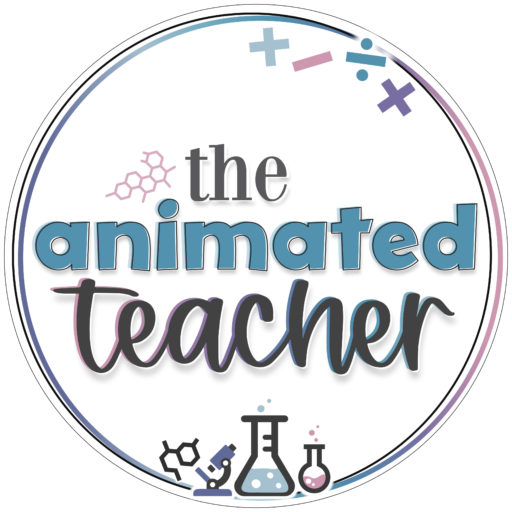








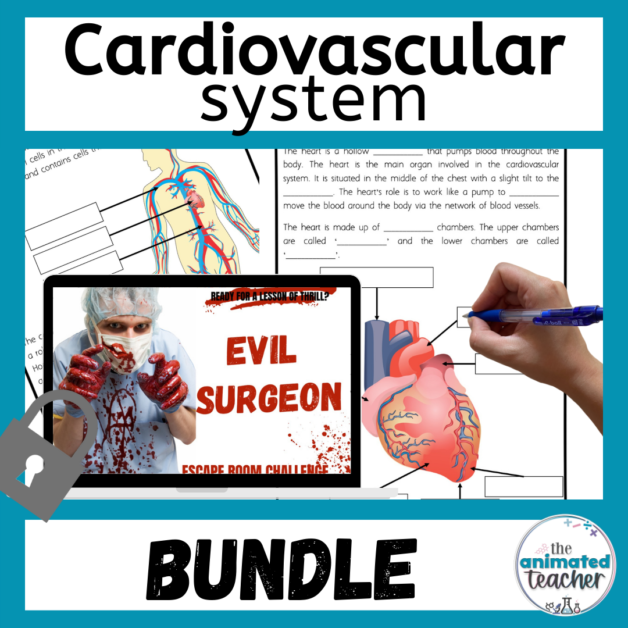
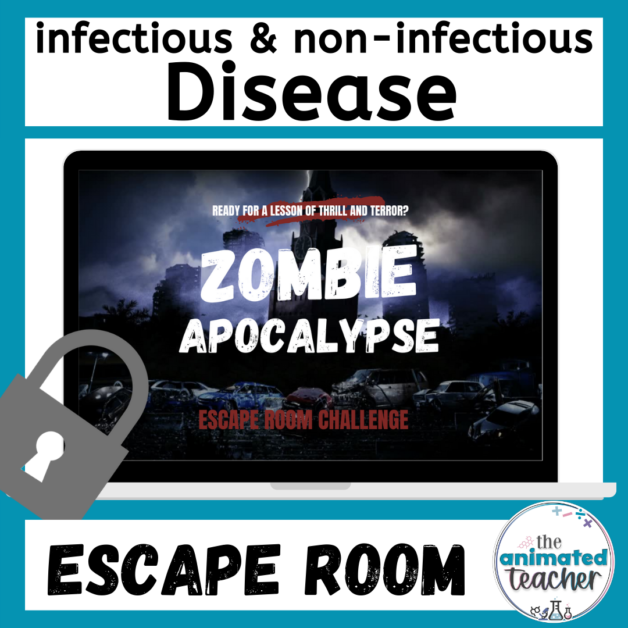
This passage highlights the significant time-saving potential of ChatGPT for educators. Teachers can benefit from its capabilities in various ways, such as generating lesson plans, differentiating content, drafting emails to parents, and automating report comment writing. Additionally, ChatGPT can be a valuable resource for creating assignments, providing feedback, and answering student questions. However, it’s crucial to proofread and edit outputs, maintain privacy when necessary, and use specific prompts for better results. Overall, ChatGPT can greatly enhance teacher efficiency across a range of tasks, offering valuable assistance in the educational domain.
The article highlights how ChatGPT, powered by OpenAI’s advanced language model, aids teachers in tasks ranging from lesson planning and content differentiation to drafting emails and generating assignments. It offers practical tips and examples to maximize its potential in streamlining teaching duties.
Great post! As a teacher, it’s always exciting to discover new tools and resources to engage my students. ChatGPT seems like a unique and innovative platform that allows for meaningful conversations and interactions. I especially appreciate the ideas for incorporating ChatGPT into lesson plans. Thank you for sharing this resource with us. – Alex Cool
I’m required to include Biblical integration in my unit plans and curriculum guides, and ChatGPT has been a blessing. “Write a 7th grade lesson plan about engineering Barbie zipline including the pythagorean theorum and Biblical integration”.
Also great for brainstorming lesson plans in general!
That’s fantastic! Yes I agree, great for brainstorming or getting new ideas.